Hey Guys,
From what I can tell, our forum software uses a custom Plugin for TinyMCE - Its called: 'imageupload.js'
The standard Image Loader, allows you to paste a Url into the Source Field.
E.G: src="'http://www.hyiq.org/Images/Geo-Metrically%20Opposing%20Fields.png"

The image is loaded into the TinyMCE Editor, but the source for the image is the Url provided, the Image is not uploaded to our forum.
The Custom Plugin does a good job when it works, it grabs the Image, uploads it to our Forum, gives it a name and directory and provides a new Url to TinyMCE Editor so it can be displayed.
E.G: src="/content/uploads/b5d8d256-5657-4ec2-ac7c-a741014a20b4/dcdb21ee-078b-4849-b7f6-a8d70153d144_tinymce-image-from-url.jpg"
I will keep looking into it, it does appear some computers are not loading the plugin, or the plugin is failing to load.
FYI: The Text version of the plugin is attached below.
Chris















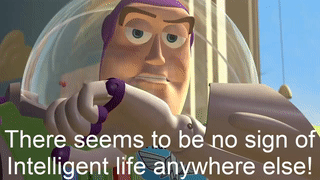


---open-tesla-research.jpg?width=20&crop=0,0,20,20)


