My Friends,
For interested parties, the Netduino, like most all MCU's can Send ( TX ) Commands and Receive ( RX ) Commands via a RS232 Serial to USB Interface.
For Netduino, you may need a Cable, Serial to USB:


Courtesy of Sparkfun Electronics.
Once the Cable is connected and the Serial is working, a Serial Com port should be available on your computers Hardware Management
On your Keyboard hold down Start ( Windows Key ) and push the R Key, type in the following command: compmgmt.msc

Click Ok, and you get this window:

Your COM Port number may be different, it may be COM7, un-plugging and then plugging in your USB Cable, it will give you a COM Port appear when connected, and disappear when not connected.
At this stage, you are able to start a serial Interface session. Code will be required on your Netduino and also on your PC.
Simple Serial Code examples to follow on this thread soon.
Lets start a MCU Powered revolution of smart controlled Experiments! Zanzal may be able to contribute on this thread if time permits.
Chris






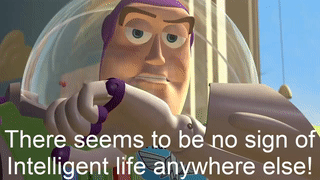
---open-tesla-research.jpg?width=20&crop=0,0,20,20)




