How to choose a 3d printer that suit your needs
First of all I would like to make some distinctions between different kind of users.
- Professional users. Companies and people in the industrial world (like me) need 3d printed parts for their research projects. They order at them at specialized 3d manufacturing companies or have their own 3d printing capabilities. These companies are investing lots of money in all kinds of big and very expensive 3d printing machines to get the best results for specific applications.
- The 3d printing nerds. These are the kind of people that really like to dig deep into the 3d printing technology itself. They see 3d printing as a hobby on itself and they are mostly interested in modifying their hard and software to reach optimal printing results. They are experimenting with all kinds of materials and settings and try to find the ultimate capability limits of their machines. The products that they are printing are often seen as a secondary goal.
- Regular home users. People that are most interested in the products that a 3d printer can make. Often they don’t want to invest a lot of time and money and don’t care a lot about 3d printing technology itself.
In this forum we are mainly interested in what a 3d printer can do for us in terms of making all kinds of spools and supporting parts.
To start 3d printing at home we first need to find a good printer.
Selection criteria:
- Price
- Reliability
- Capabilities
- Ease of use
In many reviews that you will find online you will hear other criteria mentioned like ‘the ability to use many different types of materials’ , ‘multi-color printing’ and ‘software tweaking capabilities’. Here we are not focusing on making beautiful looking Sci-Fi figures and non-functional but great looking gadgets and so the range of printers that we can choose from can be narrowed down a little.
For me personally, reliability is THE most important factor to consider when buying a 3d printer.
Luckily, reliability goes hand in hand with high quality prints.
Still, it is very hard to advice on which type of printer is really the best choice. There are hundreds on the marketplace, and they come in many types and price ranges.
Naturally, I didn’t try them all out myself, but I can give you a few tips that I think will help with selecting one.
Here are a few 3d printers that I’m sure of that they perform well and that are reliable.
My personal #1 favorite 3d printer is the Cetus Mk3
I own a few of these machines. I know many people that have one and we also have several of them running in my company.
With its industrial grade linear bearings it is the best money can buy (within the price range).
This machine is a real workhorse. With me they are running most of the time, and I leave them running when I'm away. They hardly ever produce a failed part. It is a well engineered no-nonsense machine that always works. It is very easy to use and produces high-quality parts that are dimensionally very accurate.
However, if your goal is to start experimenting and tweaking with software, detailed printing settings and different type of materials, this is not a machine you should buy. The software that comes with it, is dedicated to this machine. It is simple and functional but does not provide the endless list of tuning and tweaking options that other slicers offer.
Below a short review from a professional that explains a little more.
(Marco Reps)
Another machine that I've used and that is known for its quality and reliability is the Prusa i3.
With machines like the Prusa you have the advantage of a heated print bed that allows you to use more types of materials. This machine doesn’t come with dedicated slicer software (converts 3d stl model to machine language). Several slicers are free to download from the internet. They mostly come with a ton of tuning and tweaking options that you can use to optimize the print results. It will take time to get used to though.
The Prusa i3 is a very good printer with many options.
There are many 3d printers available that are knock-offs from the Prusa.
Some of those are quite good and others suffer from all kinds of smaller or bigger issues.
If you are willing to spend time on optimizing and you have a very low budget, there are printers like the ones from Creality which seem to be quite ok.
I’m actually planning to buy the Creality Ender 3 myself.
Creality is a very well know brand that offer 3d printers in many price ranges. Looking at the budged printers they are offering a lot of printer for very little money. I predict that I will have to replace a few minor components, but I think it should be ok after that.
More expensive are the Ultimaker printers.
Also very good and reliable machines with high grade quality components. We have a few at work and I liked them very much. However, you do need quite a big budget to buy one. In my personal opinion they are too expensive. Many other machines are offering the same for less than 1/3 of the price.
The Botmaker machines are also very popular. From what I read and hear they seem to be reliable and offer a lot of printer for a very reasonable price. Unfortunately I don’t have any personal experiences with this brand.
Below a link to a well known 3d printer professional. He is very knowledgeable and most important, he is honest.
(Makers Muse)
(Makers muse)
Ps.
Probably needless to say but in any case...
Please be aware that many 3d printer reviews that you'll find online are not the real honest product reviews that you are looking for. Many, many (!) YT channels are funded by shops or manufacturers to sell you a product.
What not to buy
What I would not buy myself are extremely low priced printers from an unknown or questionable brand. There are many of them available in the marketplace. Above all, it is a big gamble if you decide to buy one as your first printer.
I’m not saying that they are bad per definition, but for a beginner it can be extremely frustrating to bump into all kinds of issues that you don’t understand and don’t know how to solve.
From my personal experiences I can say that trying to solve mechanical printer issues, that you don’t really understand, can be very frustrating and time consuming!
Some years ago I bought the ANET A6. Just to see how it would do. That proofed to be a big mistake. These printers are extremely cheap but you most likely will end up spending more time solving all kinds of issues than actually printing. In my case I had to replace and improve many components. I spend lots of time and money to improve it, but in the end it never worked well.
I will continue after the holidays.
Have a great summer vacation!









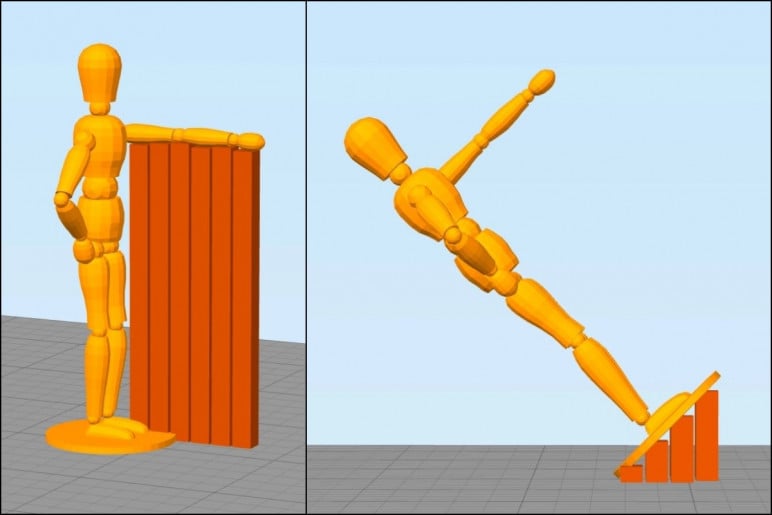



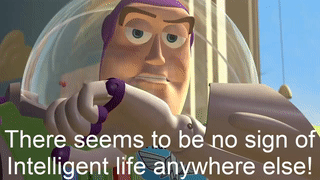
---open-tesla-research.jpg?width=20&crop=0,0,20,20)



